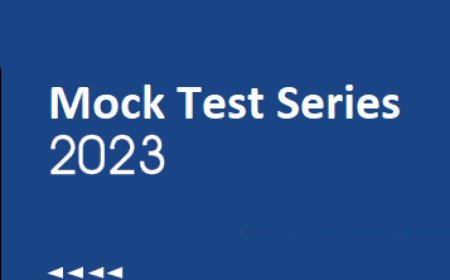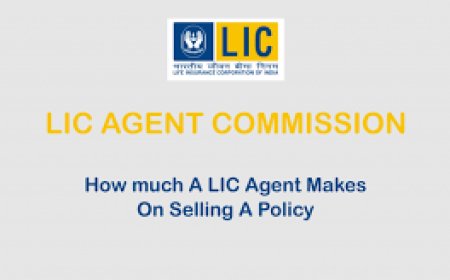LIC Premium using SBI Card
Introduction
In this article I will be writing about the way how you can pay the LIC policy premium using the SBI credit cards. In my previous article I have explained how to pay the LIC policy online. It provides the option of paying only from the debit cards. In case if you want to pay it from the SBI credit cards, this article explains you with the step-by-step approach. Hope this article will be useful for those who want to pay the LIC using SBI credi cards. It is not for any other credit cards. Only for the SBI card’s bill pay option. If you have any doubts please post it in the comments section. Subscribe to our future articles here.
LIC Premium Using SBI Credit Card
Step 1 : Login to SBI Card Website
Open the website http://www.sbicard.com. There you will find the option to navigate to the bill pay section. In the below image I have marked that area in the red color.

Step 2 : Register for the Bill Pay Service
First time user has the register with the service. Click on the option Register & Pay to get started.

Step 3 : Open Bill Pay Application
It will take to the login page for the Bill Pay section. There you click on the Register link and move to the registration page.

Step 4 : Submit the registration form
Fill all the details and register it. You can use these details to login to application.

Step 5 : Login to Bill Pay Application
Once login to the page, you can add the biller types and make the payment. Here we will see how to add the insurance premium as the bill pay. Click on the Register & Pay link.

Step 6 : Search for the Biller Name
As shown in the below screen, you can pay the insurance premiums for the listed insurers. Select the option and proceed.

Step 7 : Add LIC as the Biller
Fill the insurance details and proceed. It will be added into the biller list.

Step 8 : Pay the LIC Premium
Note that, the payment option will be enabled only when the payment is due. For LIC, it will be enabled on the date of renew, and we can pay with in next one month of time.