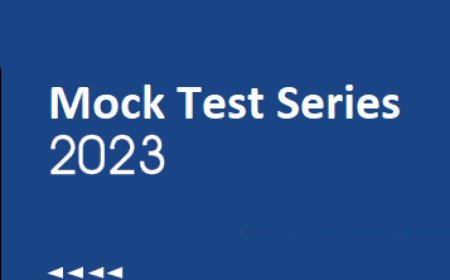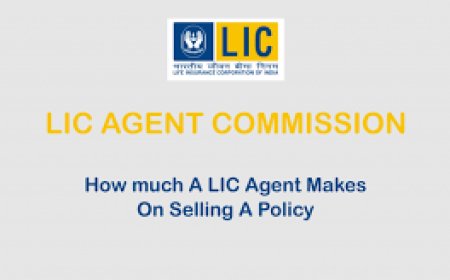How to Pay Premium
Introduction
In this article I will be writing about the online payment of LIC policies. I think this article might be helpful to most of the readers because almost everyone has own LIC policies for them. Most of the people think that paying the LIC premium is only through agents or directly to the LIC office. But, paying through LIC’s official website would be hassle free and saves you lot of time. Moreover you can pay many policies in the single account. You can read the following stpes to make the LIC premium online.
Also Read:
How to Pay LIC Premium Using SBI Credit Card?
Step 1 : Create User Name in LIC website
Goto website http://www.licindia.com/. To make the payment online you must have username and password. Create new use account using this link : http://licindia.com/NewUserRegistration.htm
Step 2 : Enroll policy
After creating the user account you can login to the portal with the new created  username. Once logged in you have to add your policy number to retrieve the policy details. In the left side menu you will find “Enroll Polices” link. Click on that link and add your policy number and the premium amount.
username. Once logged in you have to add your policy number to retrieve the policy details. In the left side menu you will find “Enroll Polices” link. Click on that link and add your policy number and the premium amount.
Step 3 : View Policy details
If you enroll a policy, then you will be able to view all the details related to that policy. It includes policy started date, sum assured, plan, policy term, address, premium, next premium due, acrued bonus, branch and agent details. The following is the screen that shows the above details:

Step 4 : Pay LIC Premium
Now you are ready to make the payment online. Click on the ‘Pay Premium Online” link and you will see a list of policies you have enrolled in yoour account. Select the policies which you want to enroll and click on the submit button. It will be landing to the Payment Gatway site where you will be making the payment. Once done you will be returning to the same webpage.

Step 5 : View Premium Receipt
You can view the premium receipt anytime. It is one advantage if we are making the payment online. We can keep the receipts safely.
Update:
You have to create separate user id if you are enrolling policy for different persons. It is because the system will not allow you to enroll the policy if the profile birth date and enrolled policy holder’s birth date does not match. They also suggested to use the separate user id for each person.
[formidable id=8 title=true description=true]